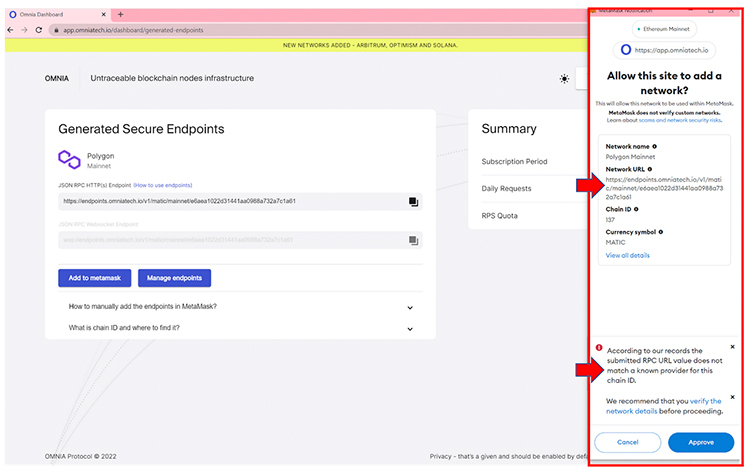Private and Secure Polygon Endpoints
What is a Polygon RPC?
A Remote Procedure Call (RPC) is a protocol that allows the client to send a request for a service to the server, and the server performs the requested service and sends a response back to the client. It is a way for your wallet, dApp to talk to the Polygon Network and send transactions, query the state of the network and interact with smart contracts. It serves as a bridge between your application and the Polygon node, allowing for seamless communication between the two.
OMNIA supports Multiple Polygon Networks
- Try our FREE customizable subscription plan
- Polygon Mainnet and Devnet
- All RPC JSON methods available
- Privacy Proxy and Mixnets
- Shared or dedicated nodes
- RPC APIs, Websockets and HTTPs
- High Availability to Scale RPC traffic
- Low Latency
- High Request Per Second
- High Daily requests
- > 99% uptime
Access to Fast and Secure Polygon Endpoints
Paid plans include OMNIA’s expert
support, high RPS, extra features
and deep customization
Mainnet:
Polygon (formerly Matic Network) supports EMV-compatible smart contracts. Provides bridges to Ethereum, BSC allowing developers to leverage features of multiple chains.
Mumbai:
Public testnet for devs who want to experiment and test their code without risking real funds. Deploy and test smart contracts and dApps in a low-cost, low-latency environment.
What is Polygon known for?
Polygon is known as an Ethereum scaling solution with low transaction fees and delivers an exceptional developer experience. Polygon basket of solutions Polygon PoS, Polygon zkEVM, Polygon Edge, Polygon Miden, Polygon Zero and Polygon Supernets aim for a common goal to improve the scalability, security and usability of the network.
What is a Polygon Endpoint?
When interacting with the Polygon network, you connect to an RPC endpoint that is a specific URL. You can use it to provide commands to the network and get their responses. Additionally, a decentralized application is typically used (dApp).
A Polygon RPC aggregator can be an endpoint that allows users to connect to multiple Polygon nodes running on different chains. It serves as a RPC gateway. So, instead of having to connect to each chain individually, the user can connect to the aggregator endpoint and the aggregator will forward the request to the appropriate chain. This can also be useful if node downtime exists, as the aggregator can route requests to a different, available node. Omnia serves as a dAPI gateway for accessing polygon.
What causes an internal JSON-RPC error with Polygon ?
An error occurs when the client is unable to connect to the Polygon Node. The 3 most common errors on the Polygon are:
Untraceable Blockchain
Nodes Infrastructure
• The most reliable RPC provider
• Secure access to Polygon RPC
Get your Polygon RPC Endpoint
- Incorrectly configured JSON-RPC endpoint – this can happen if the URL needs to be corrected or
- updated. Network connectivity issues – there may be a firewall blocking the connection.
- Node downtime – if the Polygon node is down the client will be unable to connect and get an error.
How To Create an Polygon RPC Endpoint in MetaMask
1. Connect your MetaMask wallet to the OMNIA platform. Click ‘Next’ and the two will become connected.
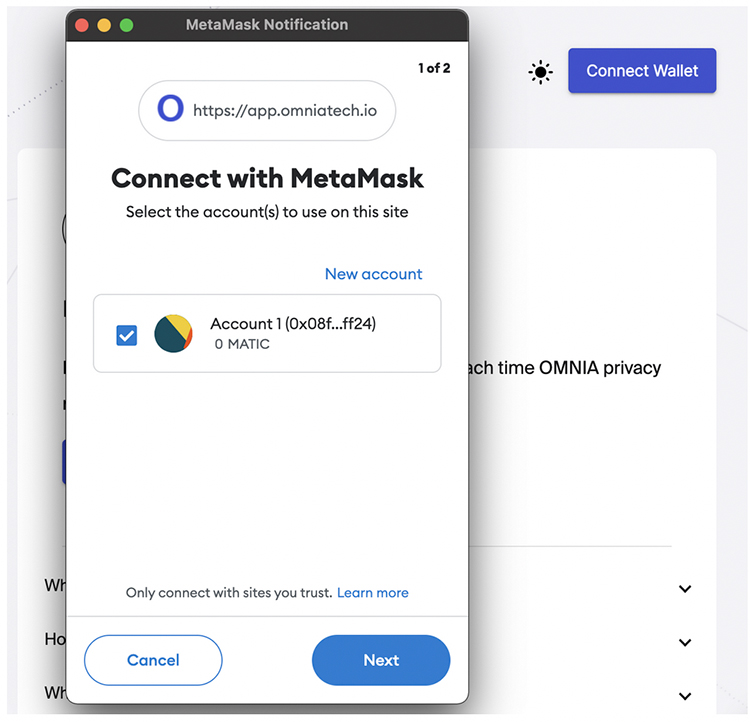
2. Once your wallet is connected, select ‘Generate Endpoint’.
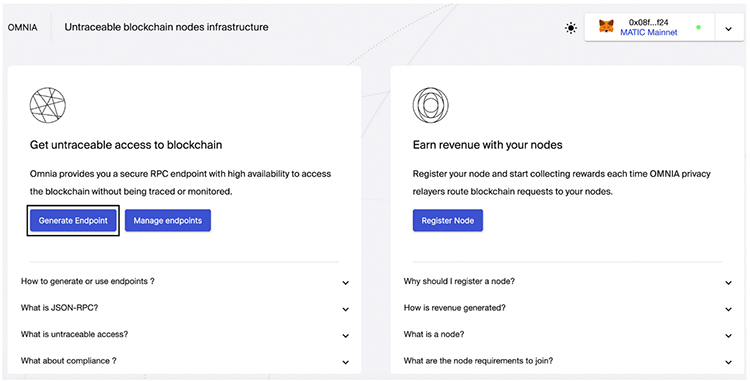
3. Select ‘Polygon’ blockchain and select the network. After you have done this, select ‘Customize Subscription’.
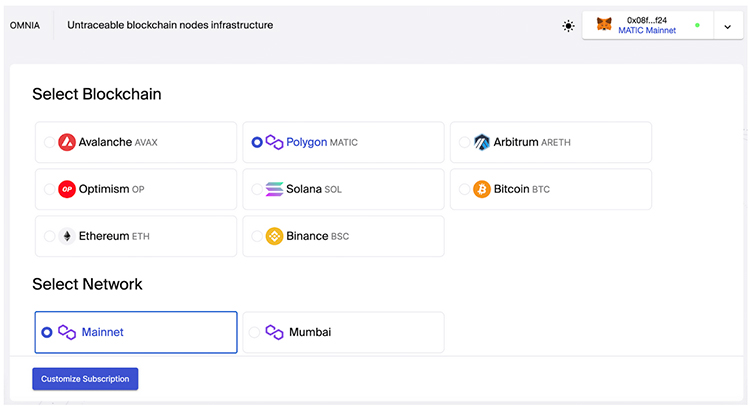
4. From here, you can tailor your subscription to your needs.
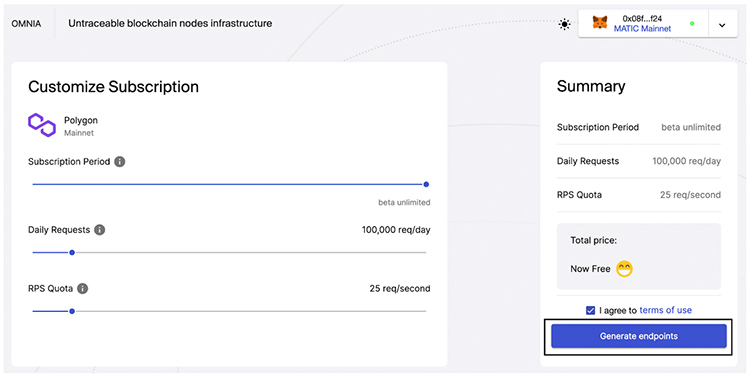
5. A MetaMask pop-up will appear, asking you to confirm the account you wish to proceed with connecting. After this, you will need to ‘sign’ a message for to accept the request.
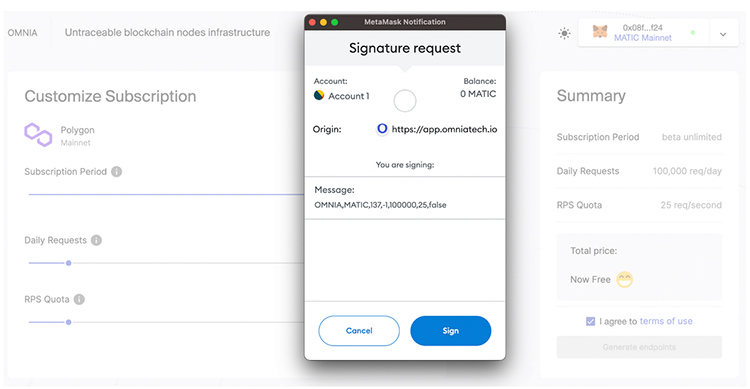
OMNIA automatically injects the Polygon RPC URL into Metamask, making it a seamless process for the user. The first red arrow shows the injected OMNIA endpoint, and the second red arrow lets the user know that the RPC URL is not from MetaMask, Infura, or Consensys.
6. Copy your unique Omnia Polygon RPC endpoint URL, then click ‘Add to Network’ button. OMNIA’s Polygon RPC endpoint is automatically injected to your MetaMask wallet.
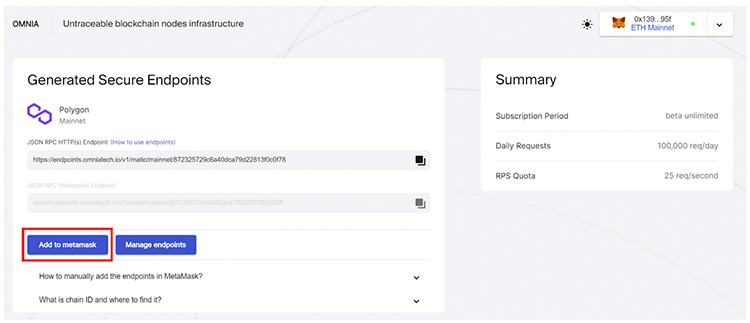
7. Approve and then click “Switch network” and you’re done. The new Omnia RPC URL has been added.