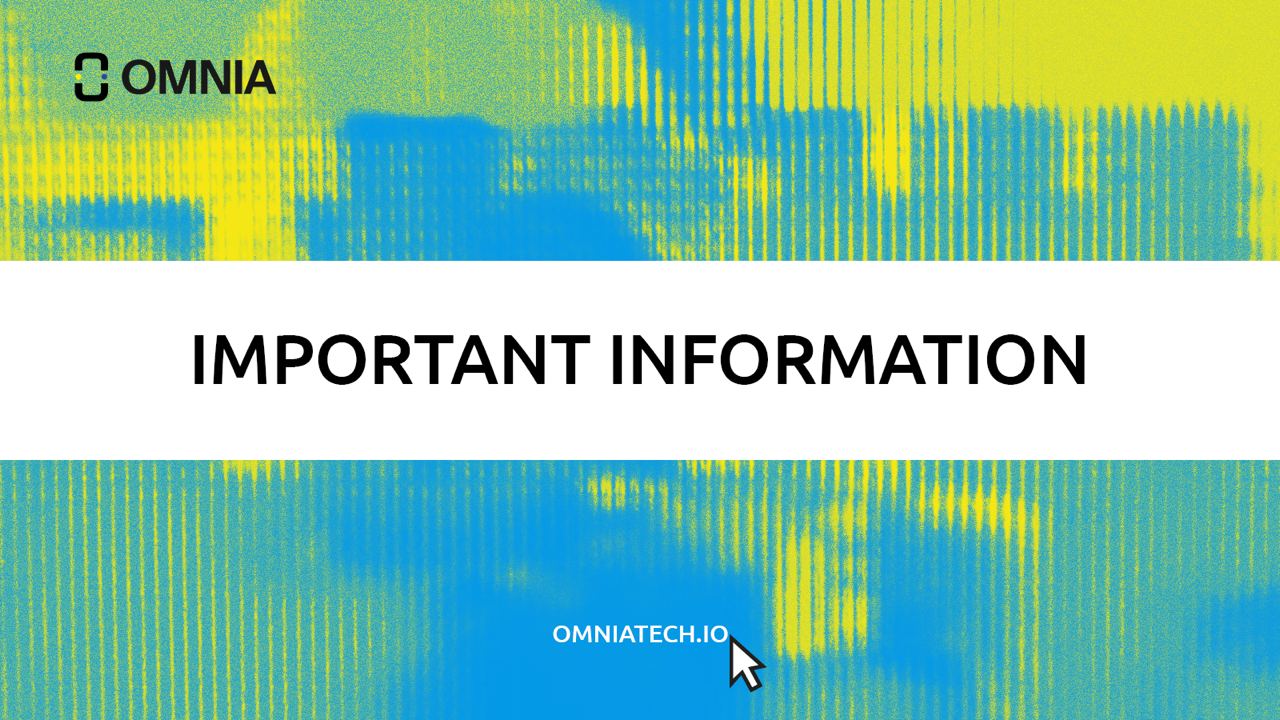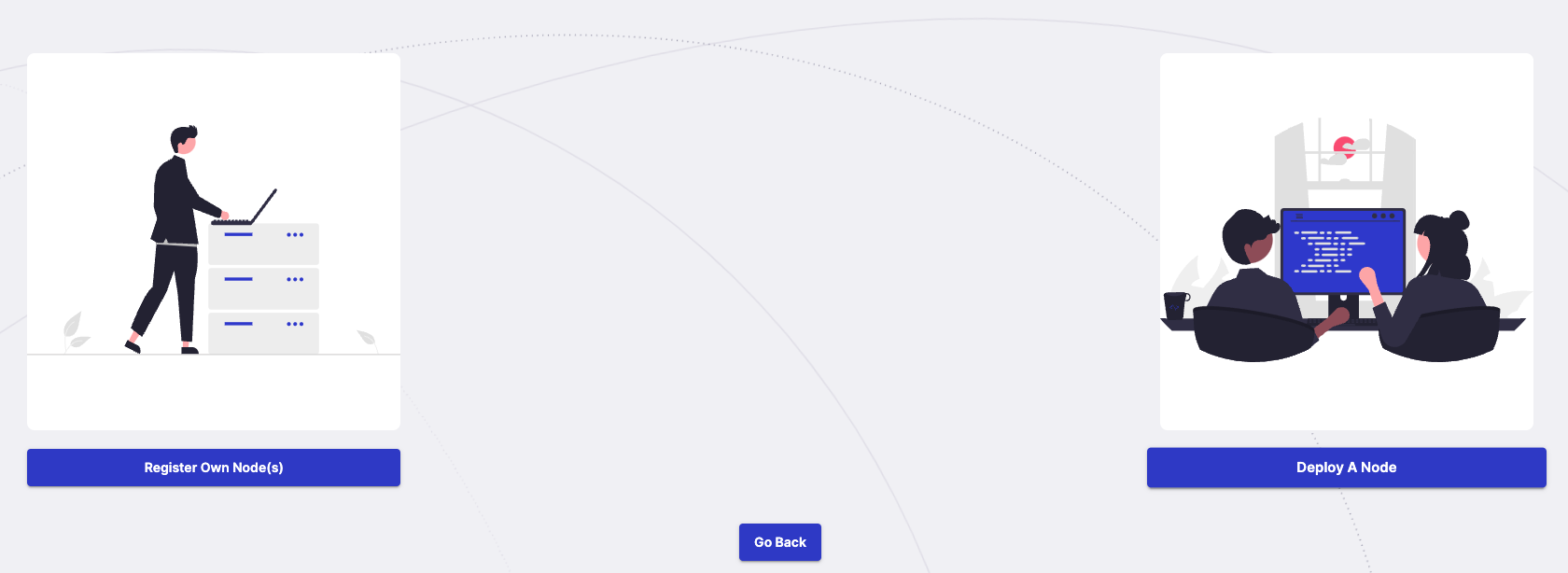
OMNIA Nodes: How to Deploy a Node and Start Staking
Nodes play a crucial role at OMNIA. As we went through in this article, a node is a piece of hardware that processes or gives you data and contains a full copy of the blockchain’s transaction history. They boost the network’s security by decentralizing it so that no single point of failure will ever disrupt blockchain applications integrating with it.
You can either onboard your own node or deploy one directly in the Dashboard. The differences between OMNIA nodes and centralized node providers are significant.
Deplying your own node
Let’s go through the process of deploying your own node and dive deeper into each step.
Step 1: Connect your Wallet:
Step 2: Register Node:
Step 3: Select a Blockchain:
Step 4: Deploy a Node:
You could also register your own node, but in this case we will go through the second option.
Step 5: Choose a name for your node and select a region (it’s completely up to you, there’s no difference in which region you deploy your node in):
Step 6: Select a Cloud Provider (once again, there is no difference between Cloud Providers. You can choose any.):
Step 7: Select Node Size and Availability:
We have reached the point where your choices will impact your node’s performance and, consequently, the APY of your staked tokens. Let’s assume that you go with maximum availability for each one of them:
Small RPS (50) – Diamond Level – Free $0 – Maximum APY 5.36% *
Medium RPS (100) – Diamond Level – $5/month – Maximum APY 7.67%*
Large RPS (250) – Diamond Level – $10/month – Maximum APY 10.72% *
Ultra RPS (500) – Diamond Level – $15/month – Maximum APY 13.02%*
Hyper RPS (750) – Diamond Level – $20/month – Maximum APY 14.37% *
Mega RPS (1,000) – Diamond Level – $25/month – Maximum APY 15.33% *
*assuming you have no NFT on the staking address which adds APY boosts.
As you can see, the higher the number of RPSs, the higher the APY you can get. The difference between the lower and higher RPS node APY is almost three times.
Step 8: Sign the request to accept T&C and Pay:
Step 9: Deployment:
Step 10: Staking.
After a couple of minutes, your node will be ready and you can stake your OMNIA tokens in it. If you are an NFT holder, you will also get an APY boost based on your NFT rarity level that will be airdropped after mainnet.
The reason why all nodes, not depending on region/cloud provider or SLA chosen have the same price is that these are not dedicated nodes to each buser but generally shared, thus not having expensive costs such as $1000+ per month. In the same time, we flatten the costs to a fixed cost, so each user has the same costs for running this node, without changing the structure per each region or provider.
Please see the table below on nodes, regions, and cloud providers and their associated costs:
Region | Cloud Provider | Sizes with ALL SLA levels | |||||
| Small 50 RPS | Medium 100 RPS | Large 250 RPS | Ultra 500 RPS | Hyper 750 RPS | Mega 1000 RPS | ||
Americas | Google Cloud | Free 🙂 | 5 $ / month | 10 $ / month | 15 $ /month | 20 $ / month | 25 $ / month |
| AWS | |||||||
| Microsoft Azure | |||||||
| Asia Pacific | Google Cloud | ||||||
| AWS | |||||||
| Microsoft Azure | |||||||
| Europe | Google Cloud | ||||||
| AWS | |||||||
| Microsoft Azure | |||||||
| Scaleway | |||||||
| Middle East | Google Cloud | ||||||
| AWS | |||||||
| Microsoft Azure | |||||||
In the future there will be options to deploy your own dedicated node, possible to use not only with your staking but to use 100% as your RPC, supporting performances up to thousands of requests per second.
Get tOMNIA tokens for staking (with rewards being transferred to mainnet upon launch) through our Zealy quests or participate in the DeFi Leaderboard Contest – learn how to enroll in it through this link.
Disclaimer: This article should not be considered financial or investment advice. Token rewards and airdrop programs are subject to change, and users must check OMNIA’s official channels for the most up-to-date information.